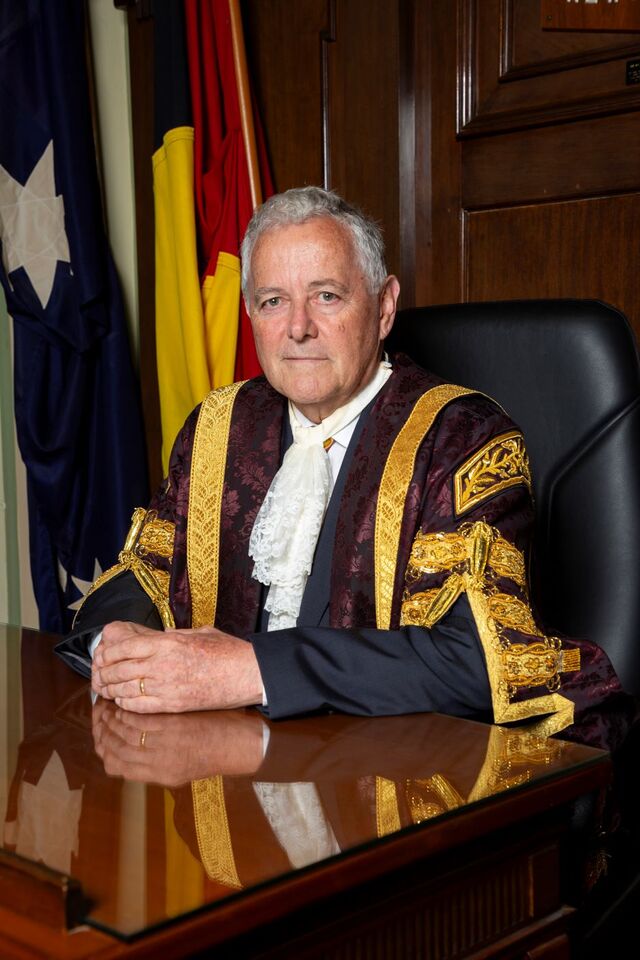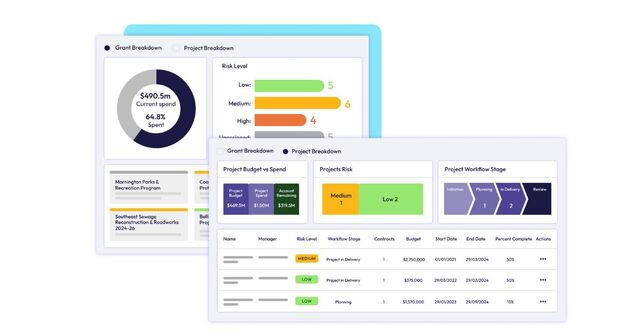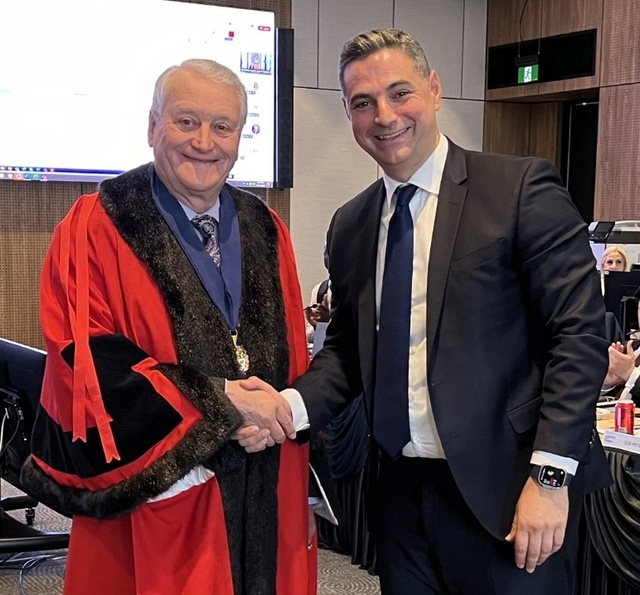Mobilising the key human resources (HR) practices should be a key goal for any organisation. To do this though requires a bit of additional thought and tailoring to your particular needs.
To accomplish this, ask yourself three simple questions: Who, What and How?
Who
Who should we provide access to a mobile HR solution? Here I would recommend you take a helicopter view of your business and break your employees into broad categories. A simple approach could be to use three broad categories, for example:
Executives – key decision makers and department heads.
Managers – line managers with team based key performance indicators (KPIs) and authority.
Employees – the majority of our users.
This will of course vary dependent upon your organisation but by taking the time to define the ‘who’ enables you to answer the next question.
What
With the ‘who’ in mind, we can now start to tailor your human resources information system (HRIS) mobile solution to the respective user. Take your key HR processes and data analytics and match these to the relevant audience.
Executive – a mobile solution here must provide key analytical data, real time updates on key performance and events.
Managers – HR process, including training, leave and other workflow. Access to their direct reports, key details along with real time alerts and their team KPI’s.
Employees – Access to their key HR process, requests for leave, training etc.; the ability to take simple training online or the ability to update key details; access to performance goals, management and diaries.
How
So we know who wants to use a mobile HR solution and what they are going to do with it. The final question you need to answer is, ‘how’?
We need to consider:
1) Devices available, 2) Security, 3) Change management
Tip: Look for those HR processes that are best suited to a mobile platform. A HR process that requires lots of data entry isn’t really suitable for ‘taking on the road’. So begin with those straight forward processes, leave, expenses, travel requests or simply updating staff contact details.
*Copy supplied by Frontier Software Pty Ltd